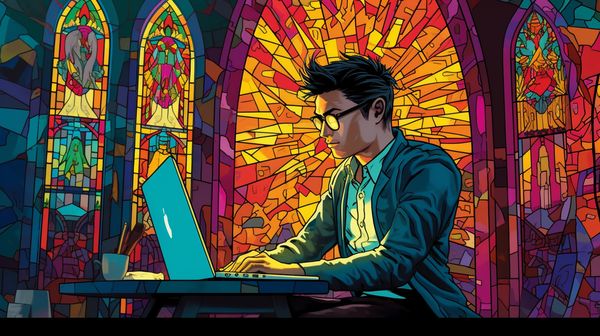How many Midjourney Images do I have left?
Published 2023-07-14
You can use /info in discord to find out how much GPU time you have left. Go into a Discord channel that contains the Midjourney bot and type “/info”. How many images can I create with that GPU time? At the time of writing, a conservative estimate is that 1 image takes 1.2 minutes of GPU time to create. You can use my calculator below to quickly find out how many images you have left.
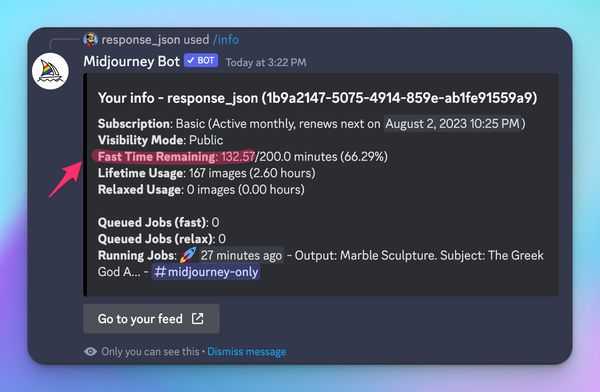
Midjourney Images Left Calculator
Fast Hours Left
Fast Minutes Left
Approx Images Left
The above calculator is using a conservative estimate of 1.2 mins per image.
Here’s some data I found where Midjourney users share their /info data. The maximum value I found is 1.211 minutes per image, so I use an estimate of 1.2 in the calculator.
| Mins Per Image | Images | Mins | Hours | Source (Twitter) |
|---|---|---|---|---|
| 0.934 | 167 | 156 | 2.6 | @jasonwillschiu |
| 1.001 | 4:1 | 739 | 12.33 | @jenny____ai |
| 1.211 | 1910 | 2312.4 | 38.54 | @ciguleva |
| 0.869 | 129 | 112.2 | 1.87 | Midjourney website |
| 1.128 | 28070 | 31684.2 | 528.07 | @nickfloats |
Why no exact image number?
These are my own thoughts only. Tracking GPU hours used is an easier measure to track and can remain a fair metric to use no matter how efficient the models are or how much GPU time each feature cots to run.
What counts as an image?
Everything counts as one image except for upscaling. Because of this, it’s almost the wrong question to ask “how many images do I have left”, for example, the /imagine and variation buttons (V1,V2,V3,V4) generate 4 images, but counts as 1.
Currently (in v5.2) clicking the upscale buttons doesn’t upscale the image at all, the Midjourney image model generates 4x images at 1024x1024 pixels, the upscale button returns a single image from the grid of 4.
How much GPU time does each command cost?
Below I have a table that I created from my own testing, it’s not a thorough test, so take these results with a grain of salt. The pattern that pops out is that the newer features of Pan and Zoom cost more than the older features.
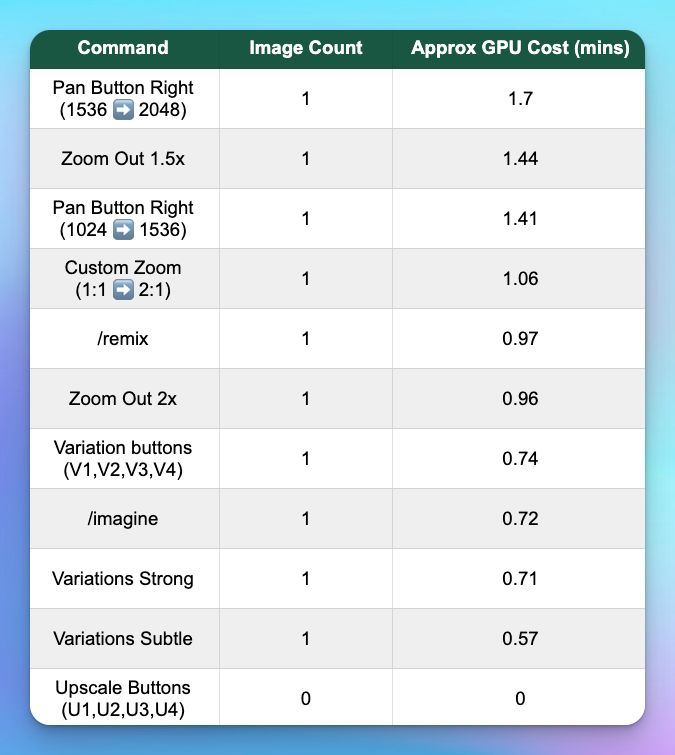
How did I conduct the test? I typed /info, tried the feature, typed /info again, then subtracted my Fast Time Remaining before and after.
Some possible insights:
- Now we have an explanation on why everyone is generating a different amount of images per GPU time
- Pan costs more as the image gets bigger
- When we Pan the first time Pan Button Right (1024 ➡️ 1536), it costs 1.41 mins
- Panning the second time on that wider image, Pan Button Right (1536 ➡️ 2048), costs 1.7 mins
- Maybe newer features haven’t been optimised and perhaps their GPU time usage will go down over time
- Zoom 2x vs 1.5x data seems wrong and should be retested
Conclusion
Type /info in a Discord channel that contains a Midjourney bot to see your general information, look at the Fast Time Remaining.
- In July 2023, I’m conservatively estimating that it takes around 1.2 mins of GPU time to create an image. You can look at the Fast Time Remaining and make an estimate of how many images you have left with my calculator or do your own math
- Upscaling doesn’t add to the image count, every other command does
- The more zooming and panning we do, the less images we’ll get for our GPU time, as these features cost more GPU to run than the standard /imagine and other other commands before v5.2
Frequently Asked Questions
How do I see my photos in Midjourney?
You can view them on the Midjourney website Then look at the different tabs to see them.
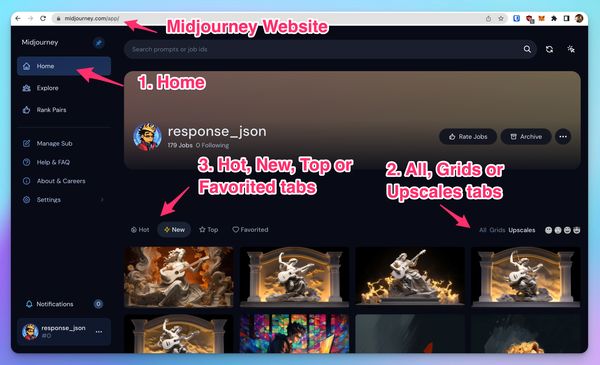
Related Posts

In-Depth Guide to Midjourney Niji Mode
Published 2023-08-10
How to use the Niji mode to create some anime styled images in 2D and 3D
midjourneyai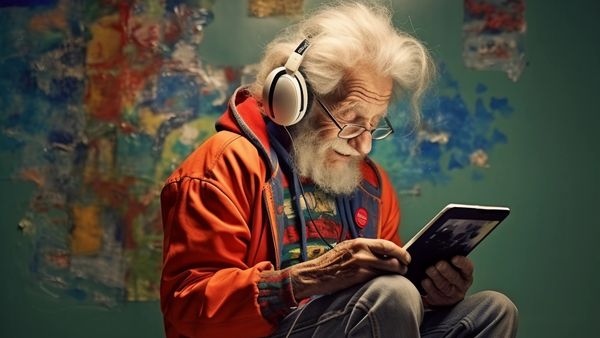
40 Midjourney Prompts for Realistic Images
Published 2023-07-22
Let's explore ways to take some good fake photos with Midjourney 📸🏝️
midjourneyai