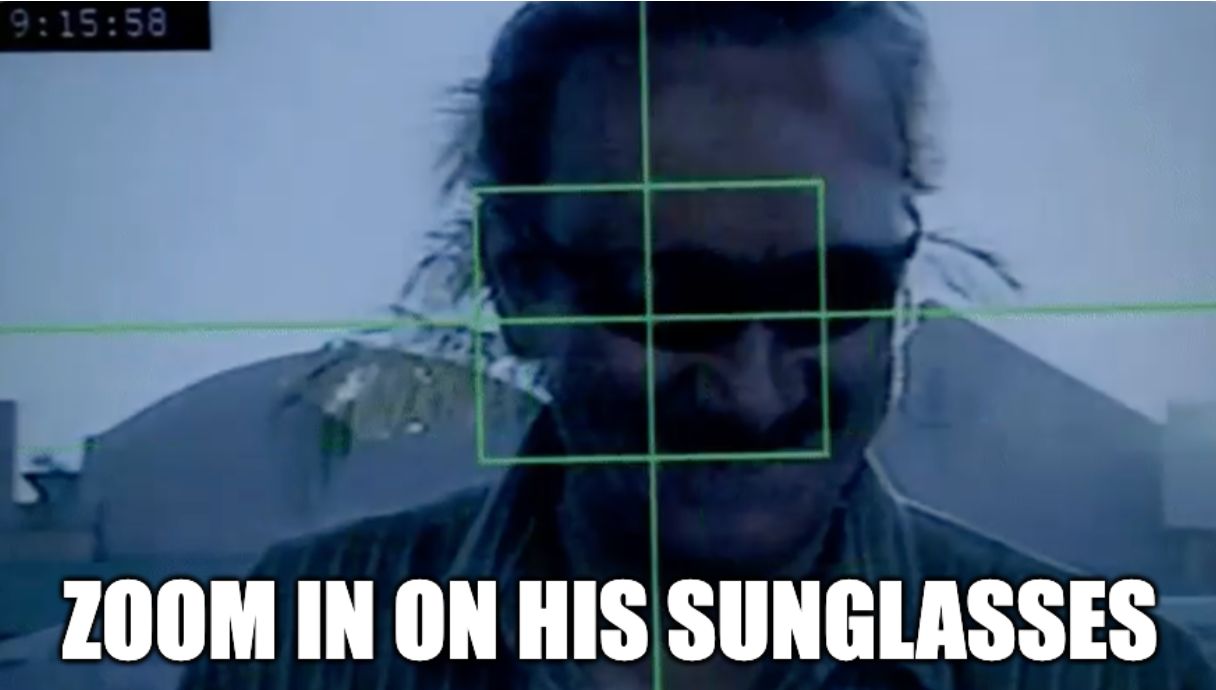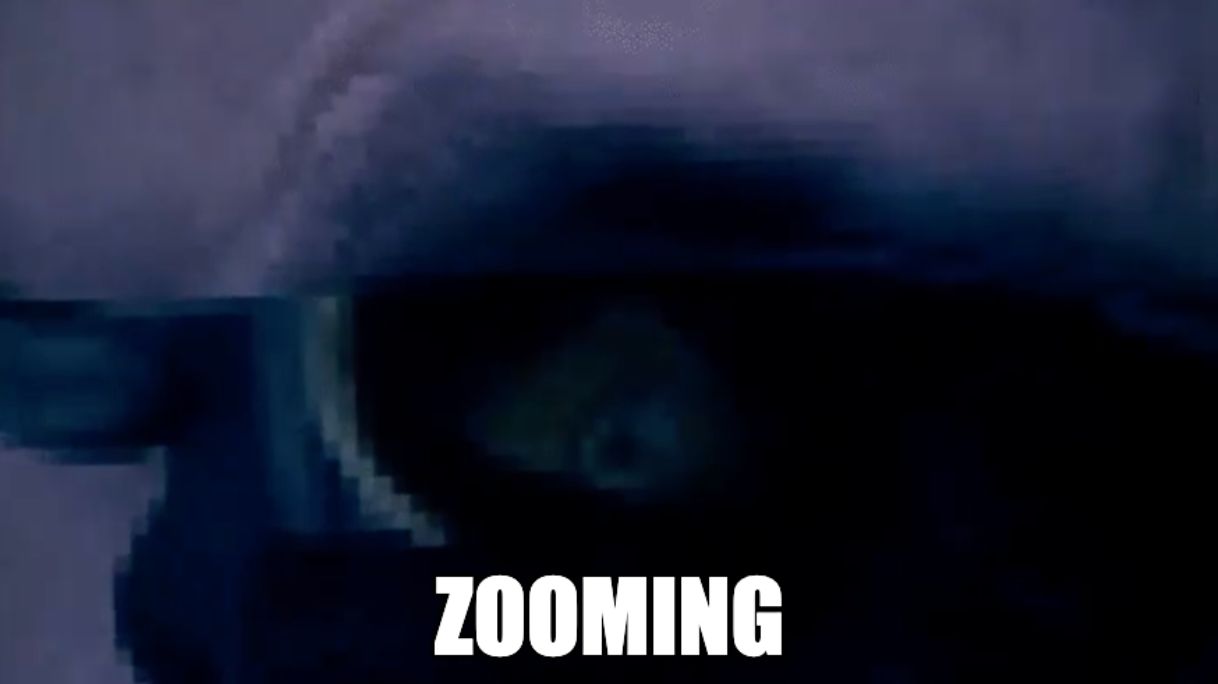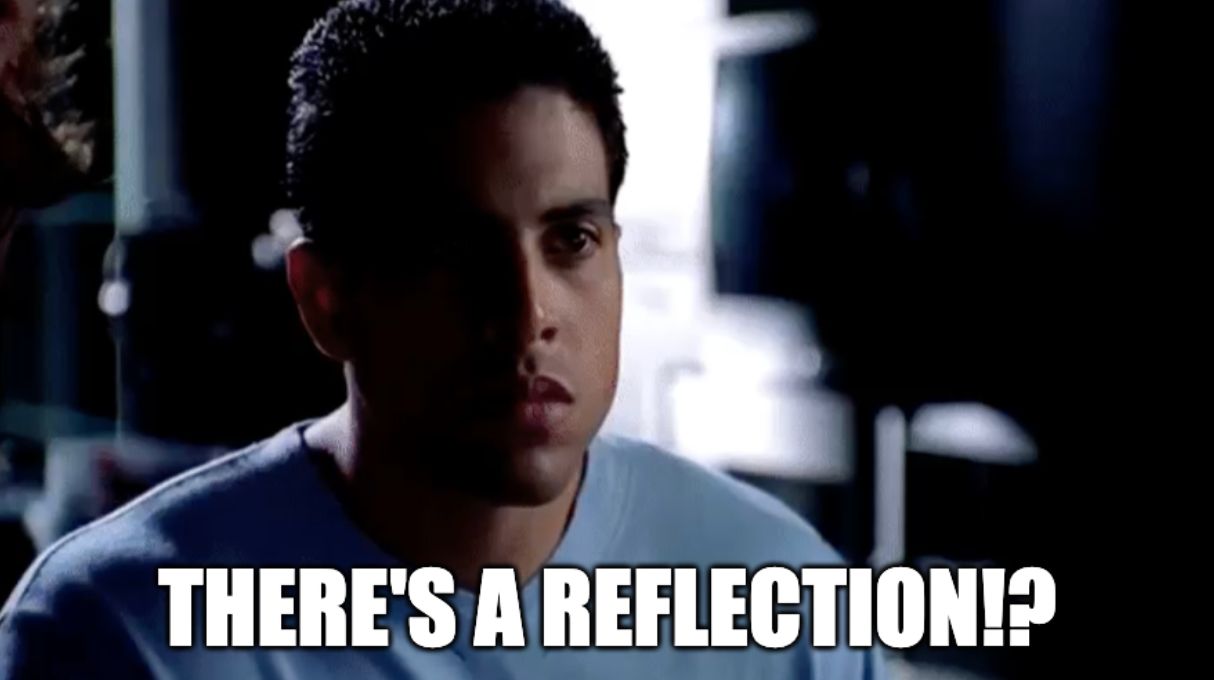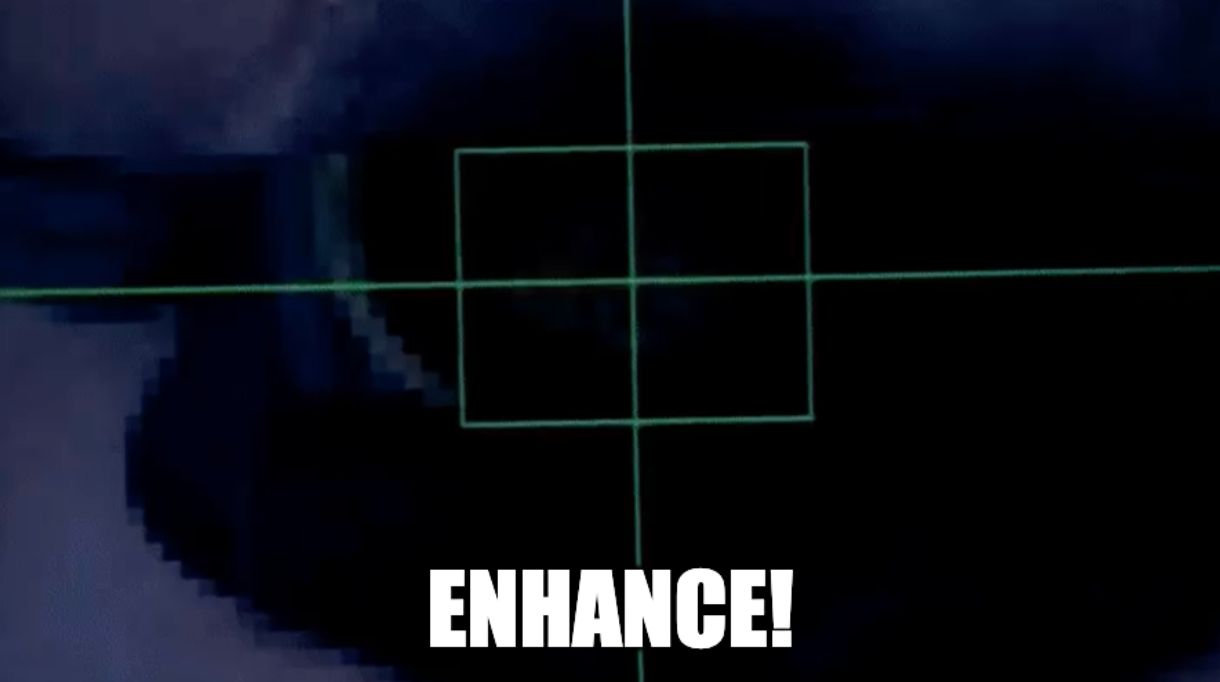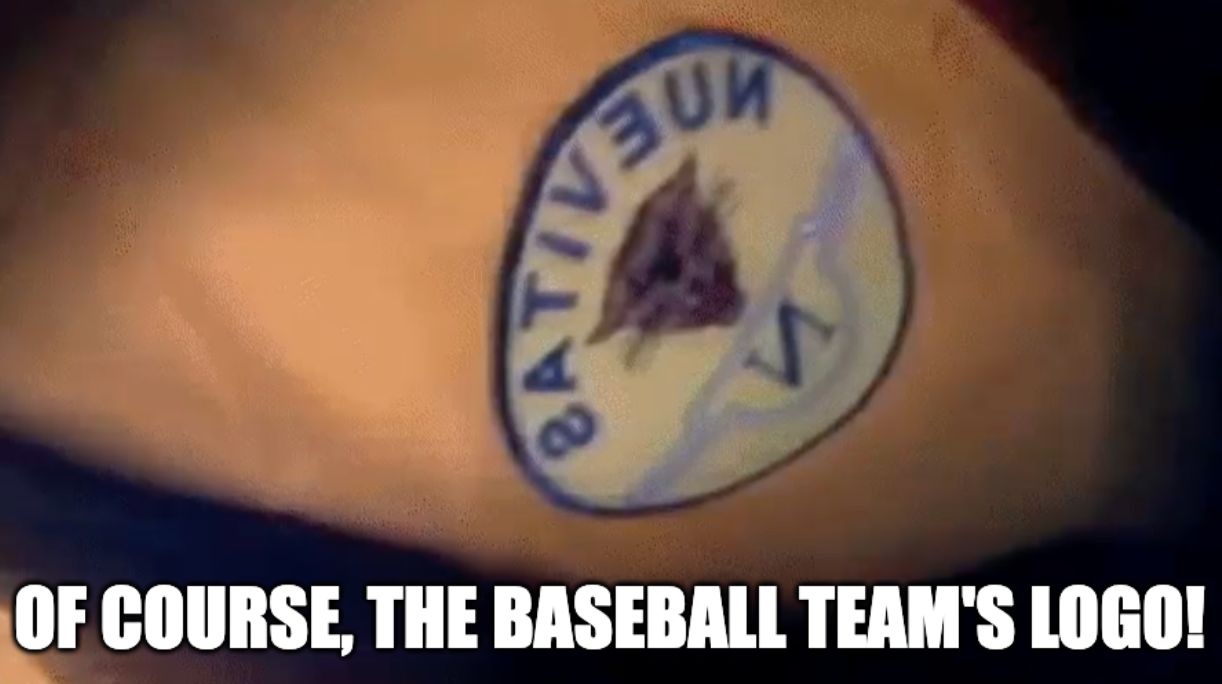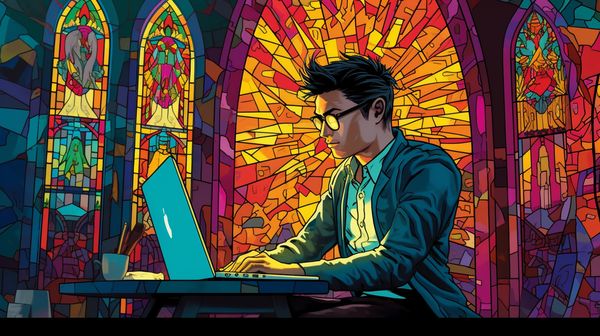How to Create High Resolution Midjourney Images
Published 2023-06-15
Midjourney version 5 default resolution is a 1024x1024 pixel image (1 megapixel). This might be an adequate size for socials and sharing on the web, but lacks the resolution needed for many other purposes, like a print or a desktop wallpaper. You’ll need an image upscaling tool to create a higher resolution image.
Quick Answer
Midjourney Resolution is limited
- v5, v5.1 and v5.2 upscale to 1024x1024
- v4 you can use Beta Upscale Redo to reach 2048x2048 (around 4 megapixels)
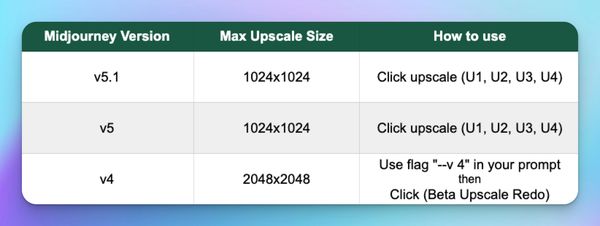
You need to use image upscaling tools to create a higher resolution. Where upscaling means to enlarge an image without losing image quality.
From my testing, probably the tool you want is Bigjpg.com (no product mentioned is sponsored). It has a free tier where you can upscale 20 images a month for free and 4x your image size, where 4x was the largest free tier multiplier I found. The lowest priced paid tier is is also one of the cheapest (USD$6 for 500 images and use over 2 months) if you don’t need many extra images upscaled. You can also 16x your image size once you pay.
If you need an unlimited plan for upscaling then clipdrop.co is your best bet with USD$5 /month for unlimited upscales, you can also 16x your image resolution with Clipdrop.
I also found a hack that allows you to produce a 16000x16000 pixel image (around 15.6x) for free using multiple tools. Check it out here
How to Maximise Midjourney Image Resolution
Using any version, the standard way to upscale an image is via the upscale buttons.
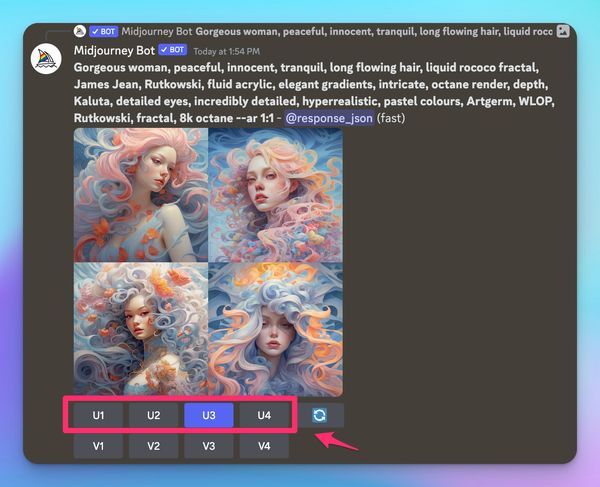
The result is a 1024x1024 image
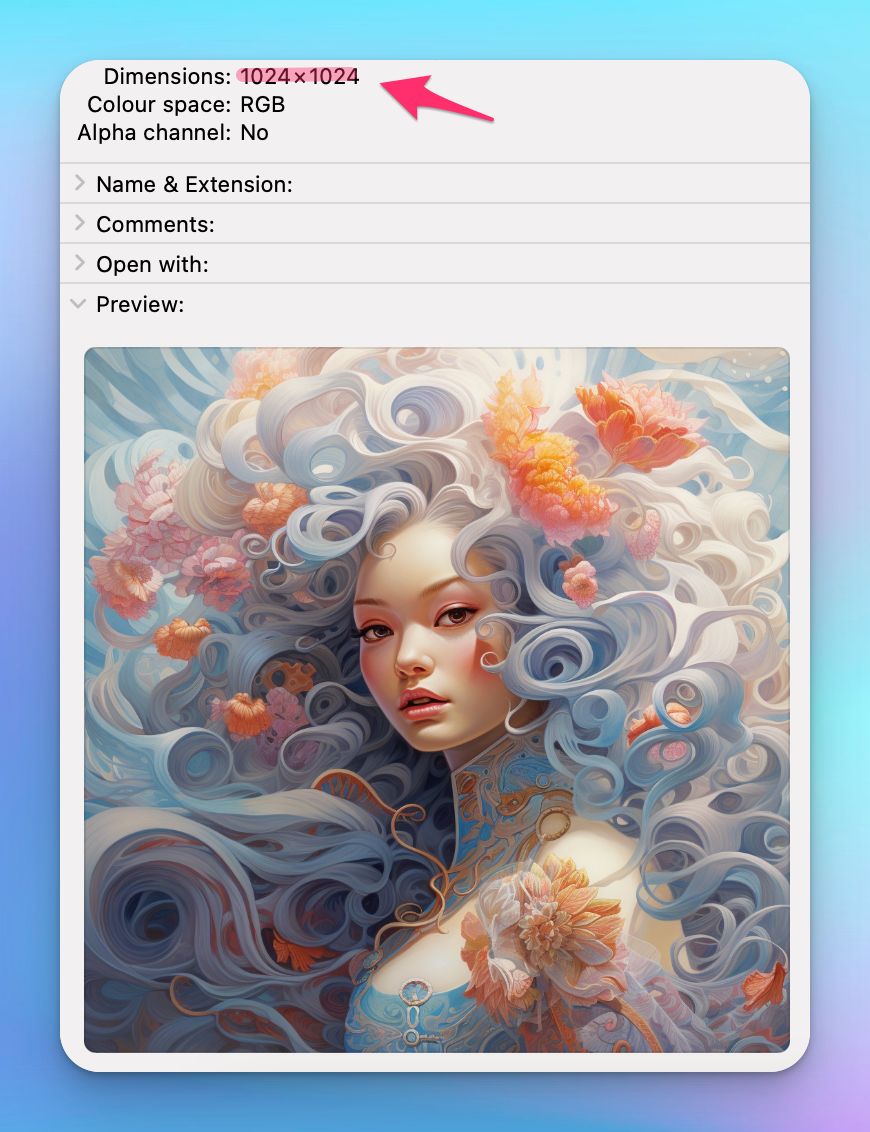
Using version 4, after we click the first round of upscale buttons (U1, U2, U3, U4) We see the Beta Upscale Redo button. Also notice the different aesthetics of v5.1 vs v4 in this example. I rerolled twice for both and tried to pick similar images.
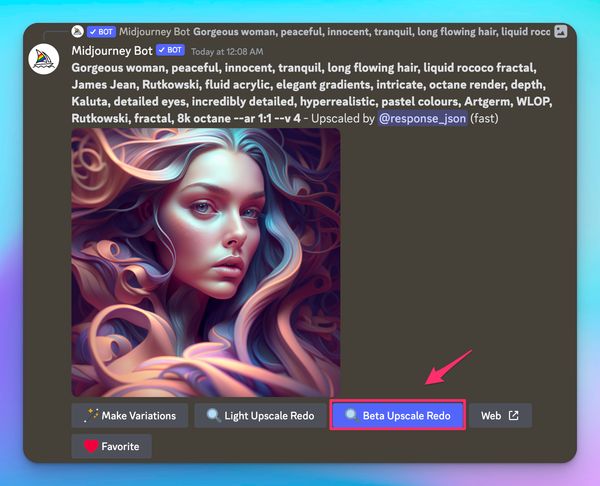
Now we have a 2048x2048 image.
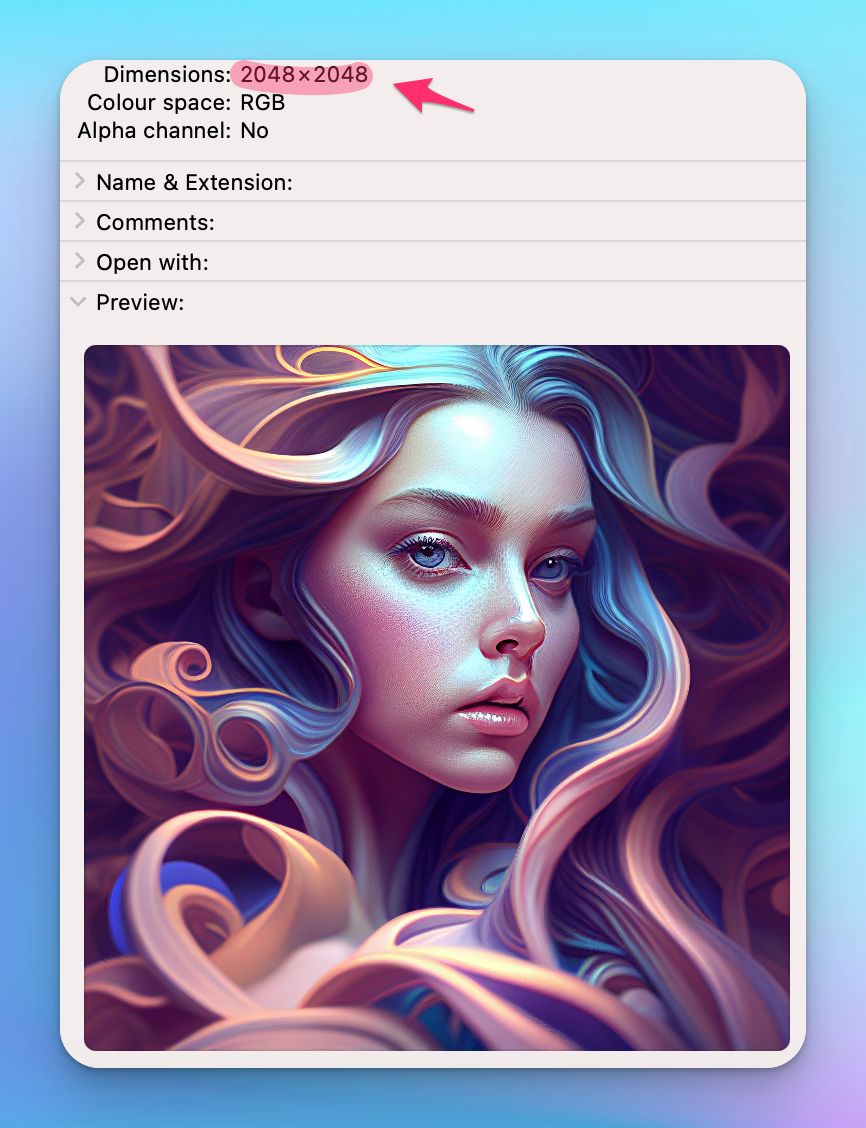
This is all we can do inside Midjourney at the moment. In order to increase resolution further we’ll need to use a technique called Image Upscaling in an external tool.
What is Image Upscaling?
Image upscaling is increasing image size without losing quality. Once-upon-a-time this was only a feature of crime dramas. “Zoom, enhance, of course! The clue was in the reflection of his sunglasses 🧐”
The level of upscaling in this show is likely still fiction, but the technology is certainly quite usable today to make our images higher resolution.
A quick summary of how it works:
Given a low-resolution image, a deep learning model predicts a high-resolution image that would downscale to look like the original, low-resolution image
-- Nvidia blog “what is ai upscaling”
Now that we understand a little about upscaling images, what tools can we use?
What tools can I use to upscale images?
I did a comparison of free tier online tools to increase Midjourney image resolution, my results are summarised in the following table.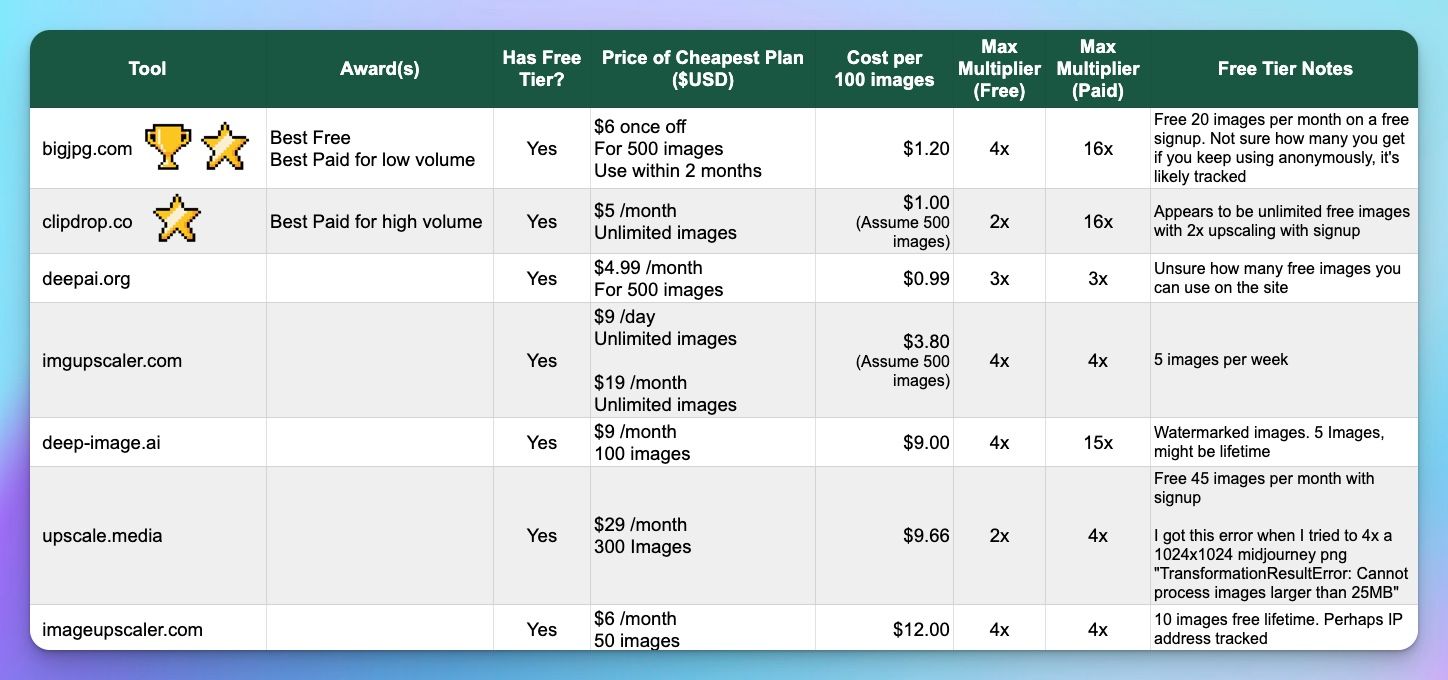
Personally I’ll probably be using Bigjpg the most since I don’t think I’ll be needing to upscale images that often. However if I somehow end up upscaling at scale 😬 I’ll think of Clipdrop. As a stability.ai product (they make Stable Diffusion) it’s likely that Clipdrop will improve at a faster rate than a small looking project like Bigjpg. On top of that Clipdrop has multiple other image tools, like remove background, remove object and uncrop that look like they might be useful at some stage.
How to use Bigjpg
Simply select images and click start
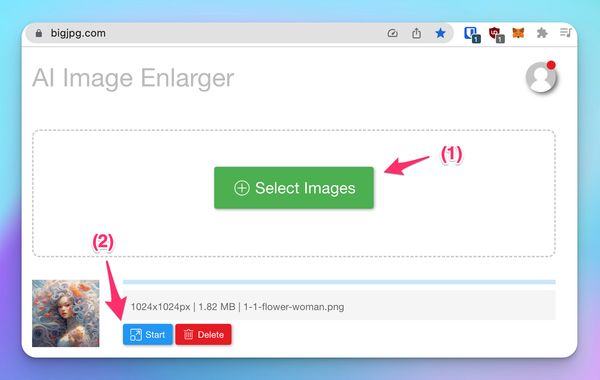
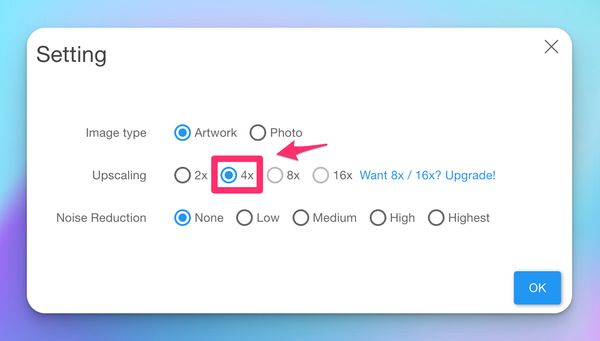
Here's the comparison, zoomed in on her face. You can see the sharpness increase on the right image. Left Image (Midjourney Original 1024x1024 (1x)) vs. Right Image (Bigjpg upscale 4096x4096 (4x))


As a note these images you’re looking at have been tinkered with a little. The left (original) image has been resized up to 1000x1000 and the right (4x upscaled) image has been selected and resized and cropped down to 1000x1000. Both have gone through the Squoosh image optimizer and converted to MozJPEG, so they are not the raw PNG output they once were. I’ll provide download links to all the images at the end of the post if you want a proper look at the raw images.
How to use Clipdrop
Select your image and click Upscale. The free tier only allows 2x, but you can do it twice for free.
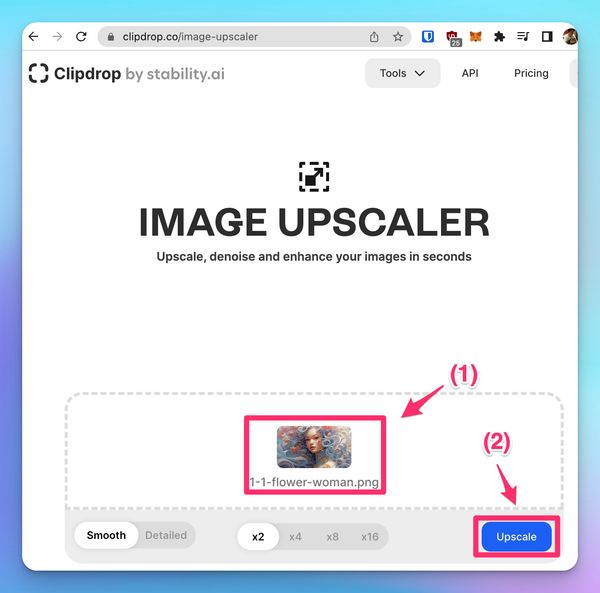
Comparison Original vs Clipdrop. Left Image (Midjourney Original 1024x1024 (1x)) vs. Right Image (Clipdrop upscale twice to 4096x4096 (4x))


Comparison Clipdrop vs BigJpg
The Bigjpg 4x image appears sharper than the Clipdrop 2x twice (4x) image. I’m not sure if it’s Clipdrop that knows we’re feeding in an image that has been 2x’ed and doesn’t want to help, or if it’s a limitation of the 2x setting, but the Clipdrop image is 4096x4096 and not as sharp. This is enough to convince me to use Bigjpg for their free tier. Although if I’m paying and need >500 images done a month, then Clipdrop is likely the better option (actual upscales in paid mode untested in any tool).
I had to zoom into the eye to see a difference. If I show both images at the face level I personally can’t see a difference. Left Image (Clipdrop 2x twice (4x) 4096x4096) vs Right Image (Bigjpg 4x 4096x4096)


Results all tools
Results table image from all tools for you to compare yourself if you like.| Tool | Max Free Multiplier | File Dimensions | File Size | File Extension | Link |
|---|---|---|---|---|---|
| bigjpg.com | 4x | 4096 x 4096 | 15.6 MB | PNG | bigjpg-4x |
| clipdrop.co | 2x | 2048 x 2048 | 6.3 MB | PNG | clipdrop-2x |
| deepai.org | 3x | 3200 x 3200 | 4.8 MB | JPEG | deepai-3x |
| imgupscaler.com | 4x | 4096 x 4096 | 3.9 MB | JPEG | imgupscaler-4x |
| deep-image.ai | 4x | 4096 x 4096 | 21 MB | PNG | deepimage-4x |
| upscale.media | 2x | 2048 x 2048 | 10.3 MB | PNG | upscalemedia-2x |
| imageupscaler.com | 4x | 4096 x 4096 | 20.9 MB | PNG | imageupscaler-4x |
| midjourney | original image | 1024 x 1024 | 1.8 MB | PNG | original-1x |
Can I keep feeding my upscaled image into the next tool to get huge multiples?
A little bit. Let me show you how to get a 16000x16000 image for free. As many free things in life, this method may stop being free at some point.| Tool | Max Free Input Size | Max Free Multiplier | Max Free Output Size |
|---|---|---|---|
| clipdrop.co | 2048 x 2048 | 2x | 4096 x 4096 |
| bigjpg.com | 3000 x 3000 | 4x | 12000 x 12000 |
| imgupscaler.com | 4000 x 4000 | 4x | 16000 x 16000 |
Here’s how we achieve a 16000x16000 image
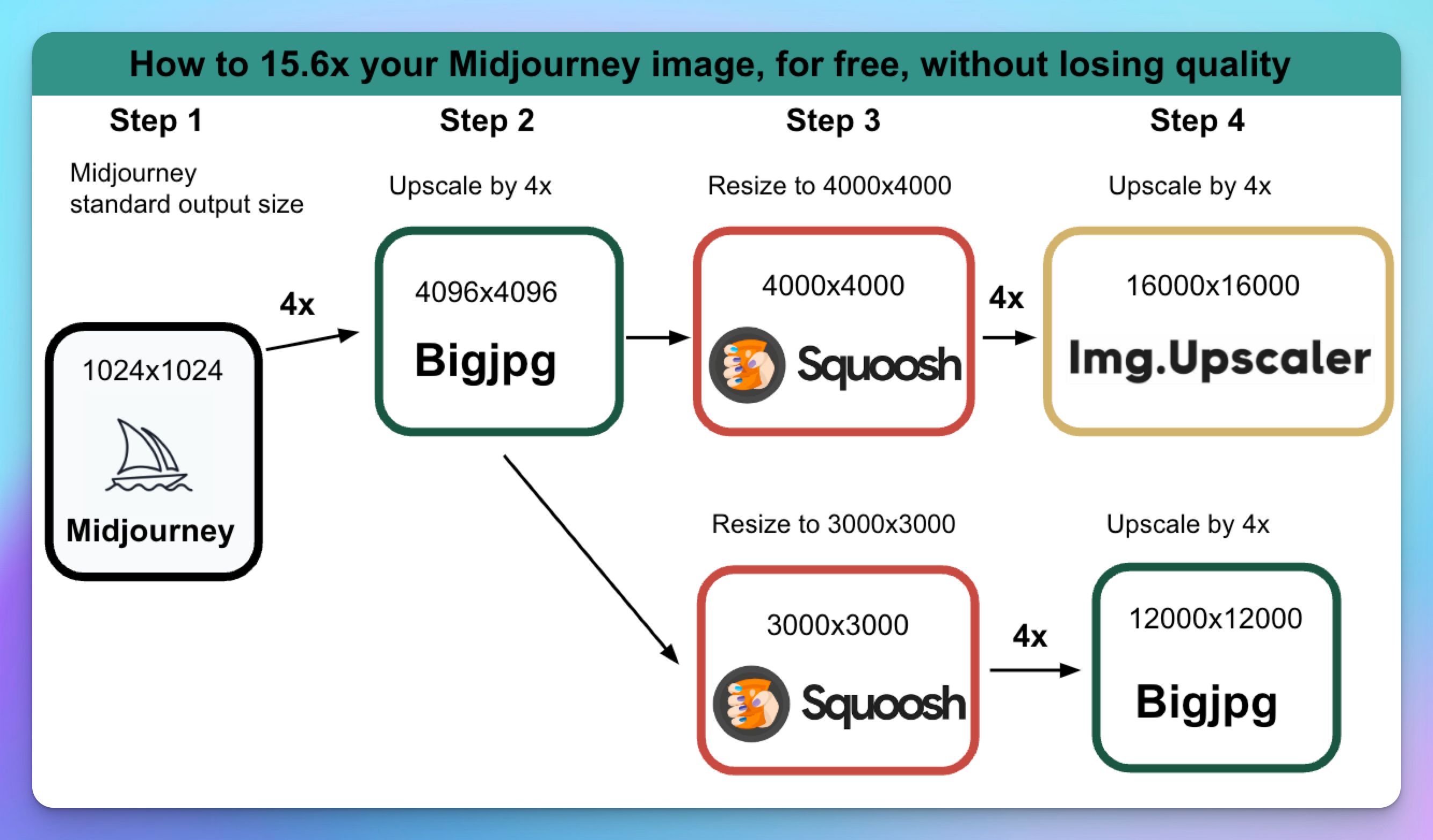
Steps
- Our image starts as 1024x1024 pixels from Midjourney
- Use Bigjpg to increase it’s size to 4096x4096 via 4x upscaling
- Use a tool (like Squoosh, which is free) to decrease the size of your image in Step 2 to 4000x4000 pixels and less than 5Mb in size. This is the maximum input size that ImgUpscaler can use
- Use ImgUpscaler to 4x the image from Step 3 to a respectable 16000x16000. That’s 256 megapixels or greater than 16K resolution (which is 15360×8640).
I didn’t test all the combinations but you can also feed Bigjpg a 3000x3000 pixel image to 4x. That gets you a 12000x12000 high resolution image (144 megapixel or greater than 8k resolution).
| Combination | Multiplier | File Dimensions | File Size | Link |
|---|---|---|---|---|
| midjourney 1x ➡️ bigjpg 4x ➡️ squoosh 4k ➡️ imgupscaler 4x | 15.6x | 16000 x 16000 | 37.2 MB | combo16000 |
| midjourney 1x ➡️ bigjpg 4x ➡️ squoosh 3k ➡️ bigjpg 4x | 11.7x | 12000 x 12000 | 19.5 MB | combo12000 |
Installable software suggestions
If you’re after installable software, Adobe Photoshop and Gigapixel AI might be your best bet. They’re both paid and I didn’t look into them.
Favourite Tool links
Conclusion
You saw how to upscale inside Midjourney
- v5, v5.1 and v5.2 can only go up to 1024x1024
- v4 using beta upscale redo reaches 2048x2048
We upscaled our image with external tools. The more generous free tier tools can get us 4x image upscaling to 4096x4096. The best free tier tools were Bigjpg and Imgupscaler. The best paid tool is likely Clipdrop.
Finally I showed you how to do a 15x upscale using these free tools. Hope it’s helpful!
Note: I didn’t test any paid tools. Nor did I compare algorithms and raw quality much, I’m assuming a 4x with one tool is equivalent to 4x with another tool. Perhaps research for next time.
Frequently Asked Questions
Can I print Midjourney art?
Yes, even for commercial purposes. The short version of the midjourney terms is that (with a paid plan) you can use images you or anyone else creates, however you like within the law. Two considerations for printing art:
- High enough resolution
- Printing density (DPI, Dots Per Inch)
See the following print size recommendations
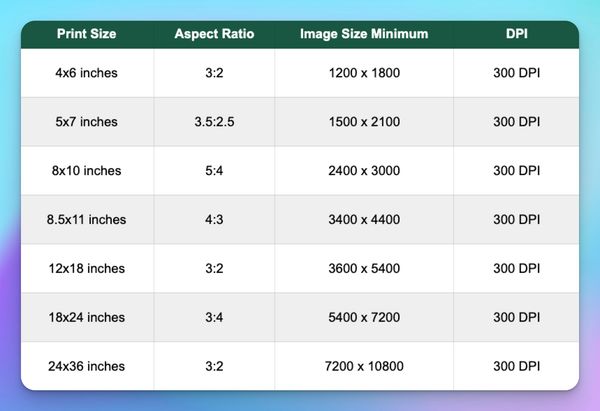
Printing DPI determines if your image is going to look normal or pixelated on paper. The default DPI for images on computer screens is 72dpi, while to print we need at least 300dpi for it look normal (not fuzzy or blurry). Luckily DPI on computer is just metadata (basically a setting of the image), and you can easily change the dpi of an image with software.
How can I upscale a picture to 4k?
4k is 3840 x 2160 pixels, using our table above, any tool that can give us a 4x increase in resolution will work. I’d recommend trying Bigjpg or Img.Upscaler first.
Why is my midjourney image blurry
Blurry is a bit subjective, it could be the image didn’t render well (so maybe the prompt could be better) or it could be you think the image is blurry because the resolution is low. If the resolution is low, this blog post can help, use an image upscaling tool to improve the resolution.
What version of Midjourney am I using?
Type in “/settings” in your discord channel to see

Related Posts

In-Depth Guide to Midjourney Niji Mode
Published 2023-08-10
How to use the Niji mode to create some anime styled images in 2D and 3D
midjourneyai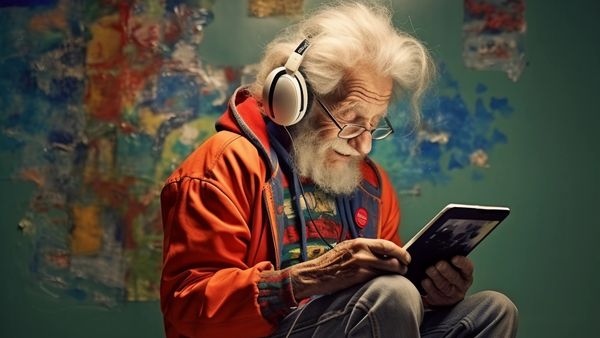
40 Midjourney Prompts for Realistic Images
Published 2023-07-22
Let's explore ways to take some good fake photos with Midjourney 📸🏝️
midjourneyai